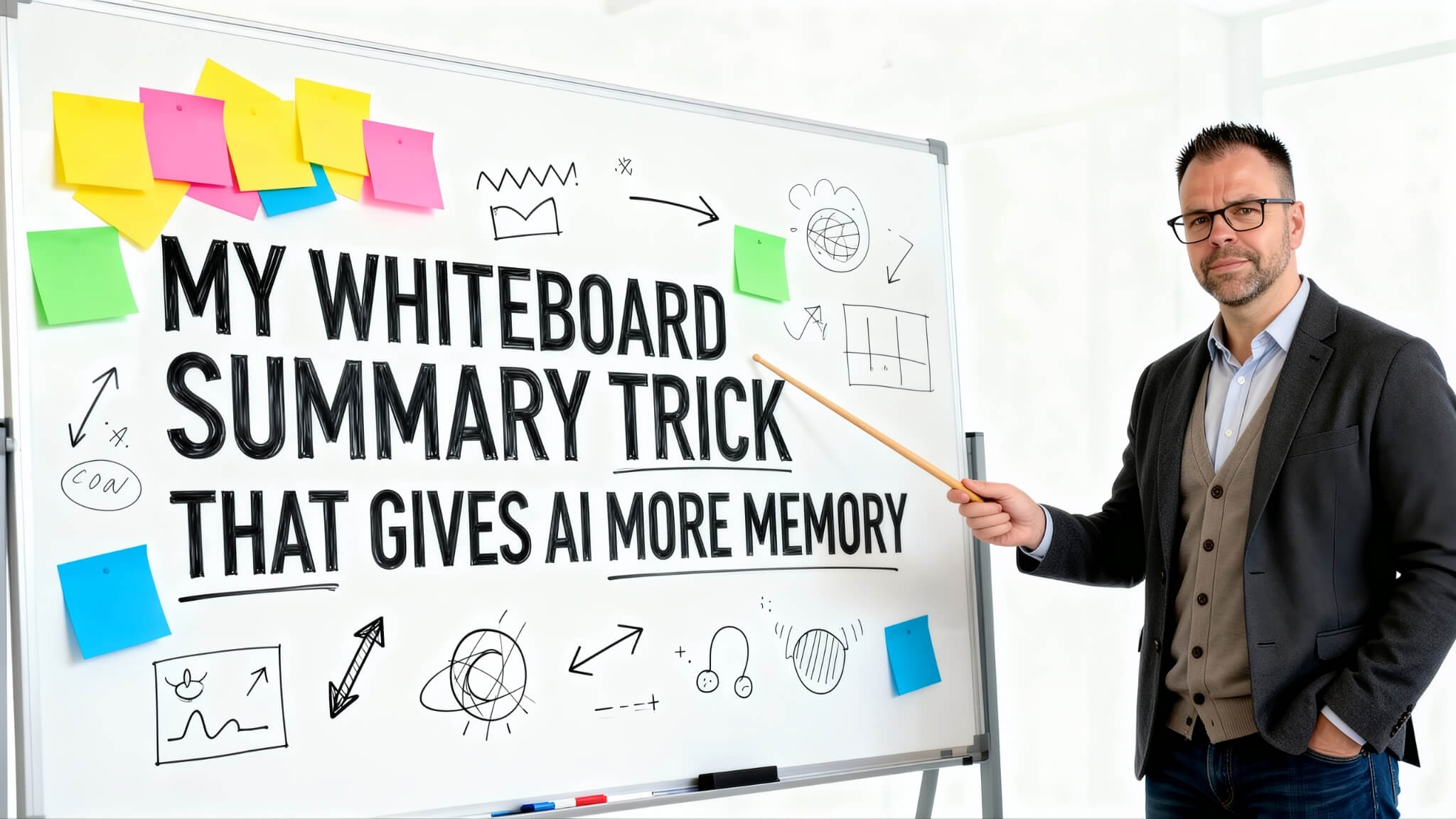Have you ever been 30 prompts into a chat session, and everything’s going great?
Then you give the AI another prompt and… the output’s wrong.
Like, the AI forgot something important you told it earlier. Or worse, the AI comes back and says its memory’s full and you’ve got to start a fresh chat.
Like, seriously?!
All that work, and now it’s wasted.
Sound familiar?
Here’s what’s actually happening.
Think of the AI’s memory like a small whiteboard.
When you start chatting, the board is clean. Every prompt you write gets added to the board. Every response the AI gives? That goes on there too.
But here’s the problem.
The whiteboard has a fixed size.
As the whiteboard gets crowded, the AI starts playing favorites. It gives less weight to things you think are important. Meanwhile, it prioritizes what it considers important based on recent conversation flow.
And depending on which AI you’re using? You might hit a wall.
Gemini, ChatGPT, Claude, Perplexity, they all have limits. Sometimes the AI just tells you: “This conversation is too long. Start a new one.”
It’s not being stubborn or difficult.
Its whiteboard is simply full and there’s no more room for more stuff.
My whiteboard summary trick is your solution.
It’s a simple techniques for managing that limited space. You actively control what stays on the board. The most important information never disappears.
No matter how long your conversation runs.
Let me show you how it works.
How it Works: My Whiteboard Summary Trick
So here’s how you use the trick.
Every 10 prompts use this prompt (but use it more frequently if your prompts are longer):
“Before we continue, please write a concise summary of our conversation so far.”
This creates a condensed cheat sheet of the most critical info.
Look at the summary and figure out if anything’s missing that you thought was important. If it is, just correct the AI and ask for the summary again.
Now, here’s the cool part.
If the AI’s memory fills up or it starts forgetting things, you can paste your summary into a new chat session. This unloads the unnecessary stuff from the AI’s memory, leaving lots more room for further conversation.
Advantages of the Whiteboard Summary Trick
- Prevents Information Loss: Stops the AI from forgetting critical details you established earlier in the conversation, no matter how long the chat runs.
- Gives You Control: Lets you decide what’s important rather than leaving it up to the AI’s judgment about what to prioritize or forget.
- Saves Time and Frustration: Eliminates the need to start over from scratch when the AI loses track or hits its memory limit.
- Makes Complex Projects Possible: Enables you to tackle ambitious, multi-step tasks that require dozens of prompts without losing momentum.
- Creates a Safety Net: Gives you a portable “save file” you can use to recover your progress if something goes wrong or you need to switch to a different AI.
When to Use This Trick
- Anytime you expect a conversation to go beyond 10-15 prompts back and forth.
- When working on multi-part projects like writing documents, developing plans, creating content series, or solving complex problems.
- During long brainstorming or creative sessions where you want to keep the best ideas from getting buried.
- The moment you notice the AI starting to contradict itself or asking questions it should already know the answer to, that’s your signal the whiteboard is getting full.
- Before hitting the AI’s conversation limit to preserve your work and continue seamlessly in a new chat.
- When switching between different AI tools to carry your context from one platform to another.